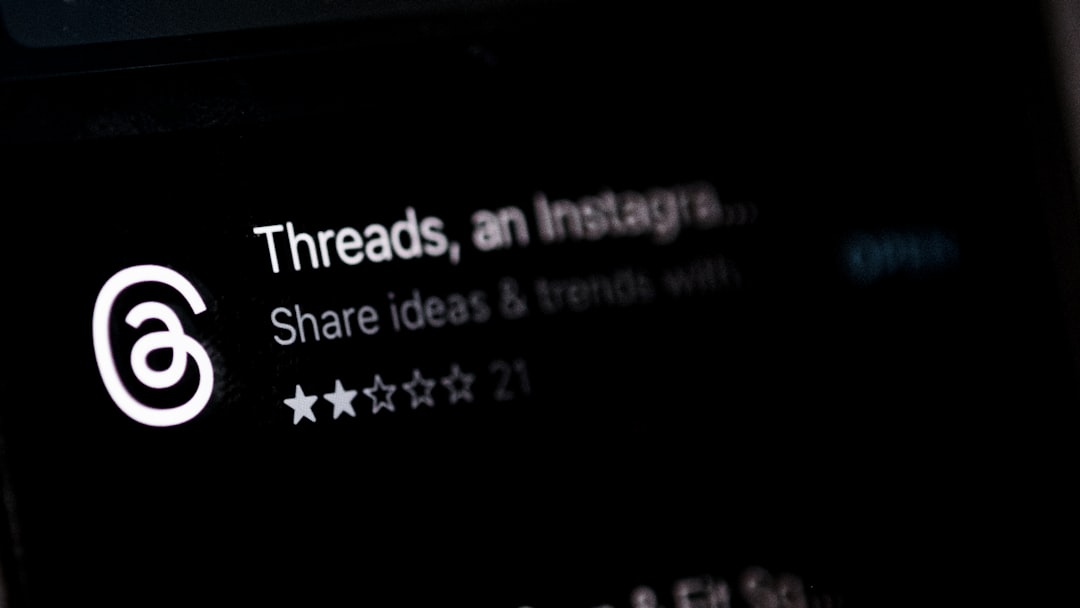Venmo is a mobile payment service owned by PayPal that allows users to transfer money to one another using a mobile app. Launched in 2009, Venmo has gained immense popularity, particularly among younger demographics, due to its user-friendly interface and social features. Users can send money to friends, split bills, or pay for services with just a few taps on their smartphones.
The app also incorporates a social feed where users can see transactions made by their friends, adding a layer of social interaction that distinguishes it from other payment platforms. Linking Venmo in your bio can serve multiple purposes. For individuals, it provides a convenient way for friends and followers to send money directly, whether for personal reasons like splitting dinner bills or for supporting creative endeavors such as tips for content creators.
For businesses and influencers, having a Venmo link in the bio can streamline transactions, making it easier for customers to make purchases or donations. This direct access can enhance engagement and foster a sense of community, as followers feel more connected when they can easily support the creators they admire.
Key Takeaways
- Venmo is a popular digital wallet that allows users to send and receive money easily.
- Linking Venmo in your bio can make it convenient for friends, followers, and customers to send you money.
- To link Venmo in your TikTok bio, go to your profile, click “Edit Profile,” and add your Venmo username in the “Website” field.
- To link Venmo in your Instagram bio, go to your profile, click “Edit Profile,” and add your Venmo username in the “Website” field.
- Promote your Venmo in your bio by creating engaging content that encourages people to support you financially.
How to link Venmo in your TikTok bio
Linking Venmo in your TikTok bio is a straightforward process that can significantly enhance your ability to receive payments or tips from your followers. First, you need to ensure that you have a Venmo account set up and that you are familiar with your unique Venmo username or QR code. This username is essential as it allows others to find you easily on the platform.
Once you have that information ready, open the TikTok app and navigate to your profile by tapping on the “Me” icon at the bottom right corner of the screen. To edit your bio, tap on the “Edit profile” button. In the bio section, you can include your Venmo username or a call-to-action encouraging followers to send you money via Venmo.
For example, you might write something like “Tip me on Venmo: @YourUsername” or “Support my content: Venmo @YourUsername.” If you prefer a more visual approach, consider using a QR code that links directly to your Venmo account. You can generate this code within the Venmo app and then take a screenshot to upload it as an image in your TikTok profile. This method not only makes it easy for followers to find you but also adds a professional touch to your profile.
How to link Venmo in your Instagram bio

Linking Venmo in your Instagram bio follows a similar process to TikTok but offers additional options due to Instagram’s more extensive features. Start by ensuring that your Venmo account is active and that you have your username ready. Open the Instagram app and go to your profile by tapping on the profile icon in the bottom right corner.
Once there, tap on “Edit Profile,” where you will find the option to update your bio. In the bio section, you can include your Venmo username directly or use a call-to-action that encourages followers to support you financially. For instance, you might write “Support my art: Venmo @YourUsername” or “Send me tips: @YourUsername.” Instagram also allows you to add links in your bio if you have a business account or over 10,000 followers.
In this case, you could create a link that directs users to a landing page with multiple payment options, including Venmo. This approach not only provides flexibility but also allows you to showcase other ways followers can support you.
Tips for promoting your Venmo in your bio
| Tip | Description |
|---|---|
| Use a clear username | Choose a username that is easy to remember and type |
| Add a call-to-action | Encourage followers to support you by including a call-to-action in your bio |
| Share your story | Explain why you are using Venmo and how it helps you |
| Include emojis | Use emojis to make your bio more engaging and eye-catching |
| Update regularly | Keep your bio up to date with any new information or promotions |
Promoting your Venmo effectively in your bio requires strategic thinking and creativity. One of the most effective ways to encourage followers to use your Venmo is by regularly reminding them through your content.
Another tip is to engage with your audience directly about the benefits of using Venmo. You might create stories or posts that explain how easy it is to send money through the app or share testimonials from followers who have supported you via Venmo.
Additionally, consider offering incentives for those who send money through Venmo, such as exclusive content, shout-outs, or personalized messages. This not only encourages transactions but also fosters a sense of community among your followers.
Best practices for using Venmo in your bio
When incorporating Venmo into your bio, adhering to best practices can enhance user experience and increase engagement. First and foremost, clarity is key; ensure that your username is correct and easy to read. Avoid using complicated phrases or symbols that could confuse potential senders.
A simple format like “Tip me on Venmo: @YourUsername” is straightforward and effective. Moreover, consider the tone of your bio. It should reflect your personality while remaining professional enough to instill trust in potential senders.
If you’re an artist, for example, you might want to convey enthusiasm about sharing your work while inviting support through Venmo. Additionally, keep your bio updated; if you change your username or if there are any changes in how you wish to receive payments, make sure these updates are reflected promptly in your bio.
Understanding the privacy and security implications of linking Venmo in your bio
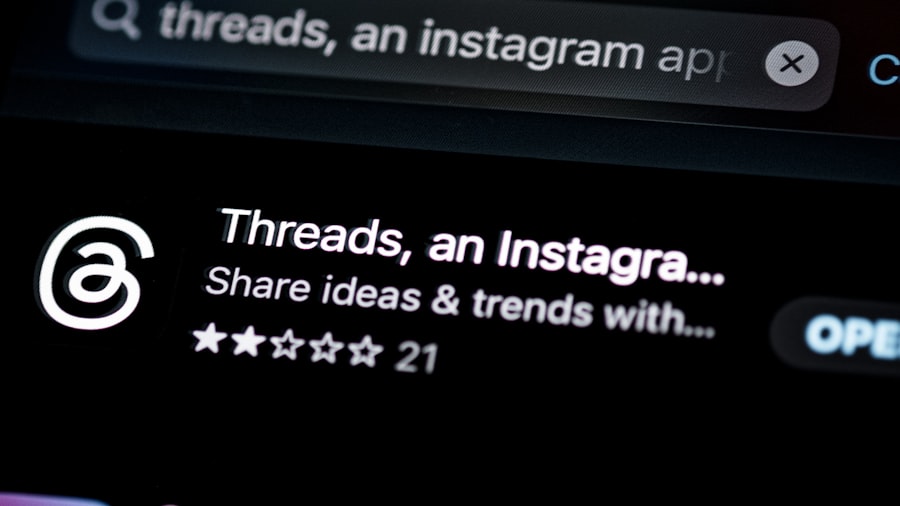
Understanding Venmo’s Privacy Settings
To mitigate this risk, it’s crucial to familiarize yourself with Venmo’s privacy settings. You can adjust who sees your transactions—whether it’s just friends, everyone, or only you—ensuring that sensitive information remains private.
Protecting Personal Information
Additionally, be cautious about sharing personal information alongside your Venmo link. Avoid including details like your full name or location in conjunction with your username, as this could expose you to unwanted attention or harassment.
Monitoring Your Account
It’s also wise to monitor your account regularly for any unauthorized transactions and report them immediately if they occur. By being proactive about privacy settings and monitoring activity, you can enjoy the benefits of linking Venmo in your bio while minimizing potential risks.
Leveraging Venmo in your bio for business and personal use
For both personal and business use, leveraging Venmo in your bio can create new opportunities for engagement and revenue generation. For personal use, individuals often utilize Venmo for casual transactions among friends and family—whether it’s splitting dinner bills or collecting funds for group gifts. By linking it in social media bios, users can streamline these interactions and make it easier for their network to send money quickly.
On the business side, entrepreneurs and small business owners can benefit significantly from linking their Venmo accounts in their bios. This allows customers to make quick payments for products or services without navigating through complex payment gateways. For instance, artists selling digital prints or musicians accepting tips during live performances can use their bios as direct channels for financial support.
By promoting their Venmo links effectively, they can enhance customer experience while increasing sales and tips.
Exploring other payment options for your bio besides Venmo
While Venmo is a popular choice for many users looking to link payment options in their bios, several alternatives exist that may better suit different needs or preferences. PayPal remains one of the most widely recognized payment platforms globally and offers similar functionalities as Venmo but with broader international capabilities. Users can easily link their PayPal accounts in their bios with a simple call-to-action like “Donate via PayPal: [link].” Another option is Cash App, which has gained traction among younger audiences due to its ease of use and features like Bitcoin trading and direct deposit capabilities.
Like Venmo, Cash App allows users to send money quickly and easily; thus, including it in bios can attract followers who prefer this platform over others. Additionally, platforms like Zelle offer instant bank transfers without fees but require both sender and receiver to have accounts with participating banks. In conclusion, while linking payment options like Venmo in social media bios offers numerous advantages for personal and business use alike, exploring other alternatives can provide flexibility and cater to diverse audience preferences.
Each platform has its unique features and benefits that may align better with specific user needs or target demographics.
If you’re looking to enhance your social media presence and increase your following, you may want to check out the Influencer Database. This platform offers valuable resources and tips for influencers looking to grow their online presence. One article that may be of interest is “Hello World,” which provides a comprehensive guide on how to navigate the world of influencer marketing. You can find more information on the Influencer Database website here.
FAQs
What is a Venmo link?
A Venmo link is a URL that directs users to a specific Venmo profile or payment request. It can be shared on social media platforms, websites, or in email signatures to make it easy for others to send money or make payments.
Why would I want to put a Venmo link in my bio?
Putting a Venmo link in your bio on platforms like TikTok and Instagram makes it convenient for your followers to send you money or make payments for products or services you offer. It eliminates the need for them to search for your Venmo username and simplifies the payment process.
How do I put a Venmo link in my bio on TikTok?
To put a Venmo link in your TikTok bio, you can edit your profile and add the Venmo URL in the website field. This will create a clickable link that directs users to your Venmo profile.
How do I put a Venmo link in my bio on Instagram?
On Instagram, you can add a Venmo link to your bio by editing your profile and pasting the Venmo URL in the website field. This will create a clickable link that allows users to easily access your Venmo profile.
Can I customize my Venmo link?
Yes, Venmo allows users to customize their profile URL. This can be done in the settings section of the Venmo app or website. Customizing your Venmo link can make it easier for others to remember and access your profile.