VSCO, short for Visual Supply Company, is a photography and social media platform that has gained immense popularity among creatives and photography enthusiasts. Launched in 2011, VSCO initially started as a photo editing app, providing users with a suite of powerful tools and filters to enhance their images. Over the years, it has evolved into a comprehensive platform that allows users to not only edit photos but also share them in a visually appealing manner.
The app is known for its minimalist design, which emphasizes the beauty of the images rather than the clutter of social media interactions. One of the standout features of VSCO is its extensive library of presets and filters that mimic the look of film photography. Users can apply these filters to their images with just a tap, allowing for quick and professional-looking edits.
Additionally, VSCO offers advanced editing tools such as exposure adjustments, contrast settings, and color grading options, enabling users to fine-tune their images to perfection. Beyond editing, VSCO also includes a platform for sharing images, where users can create a portfolio-like profile to showcase their work. This unique blend of editing and sharing capabilities sets VSCO apart from other social media platforms, making it a favorite among photographers and artists.
Key Takeaways
- VSCO is a photo and video editing app with a focus on simplicity and creativity
- Creating a VSCO account allows users to showcase their edited photos and videos in a personalized profile
- Linking VSCO to Instagram enables seamless sharing of VSCO content to Instagram
- Utilizing VSCO Link in Instagram bio allows followers to easily access VSCO content
- Customizing your VSCO profile URL gives it a personalized touch and makes it easier to share with others
Creating a VSCO Account and Profile
Creating a VSCO account is a straightforward process that allows users to dive into the world of photography and editing quickly. To get started, users need to download the VSCO app from the App Store or Google Play Store.
After signing up, users are prompted to create a profile by choosing a username and adding a profile picture. This initial setup is crucial as it lays the foundation for how others will perceive their work on the platform. Once the account is created, users can further personalize their profiles by adding a bio that reflects their artistic vision or interests.
This bio can include links to other social media accounts or personal websites, providing an opportunity for cross-promotion. Additionally, users can choose to make their profiles public or private, depending on their comfort level with sharing their work. A public profile allows for greater visibility within the VSCO community, while a private profile offers more control over who can view and interact with their content.
This flexibility in profile settings ensures that users can curate their online presence according to their preferences.
Linking VSCO to Instagram
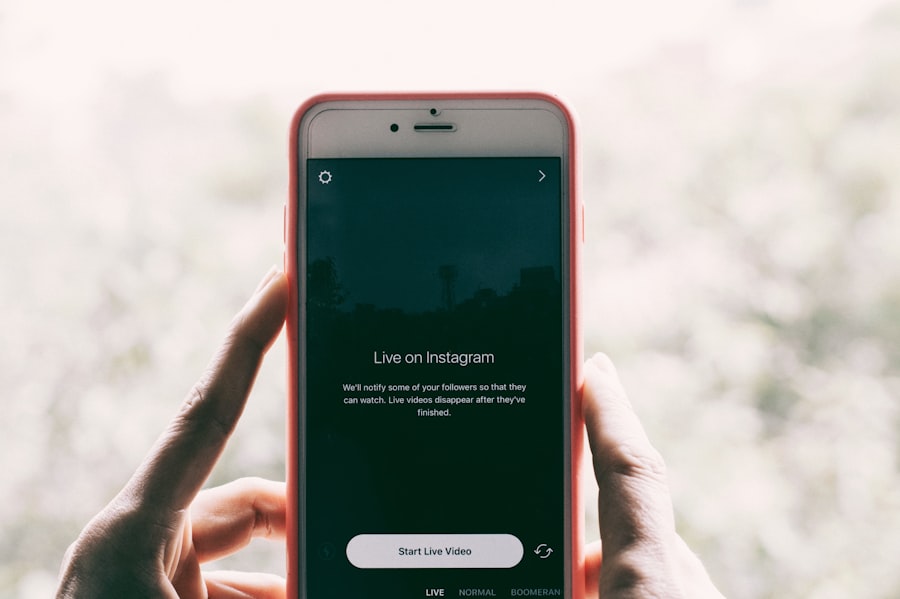
Linking VSCO to Instagram is an effective way to expand one’s reach and connect with a broader audience. Given that Instagram is one of the most popular social media platforms for sharing visual content, integrating it with VSCO can enhance visibility and engagement. To link the two accounts, users can navigate to the settings within the VSCO app and find the option to connect to Instagram.
This process typically involves logging into Instagram through the VSCO interface, allowing for seamless integration between the two platforms. Once linked, users can easily share their edited images from VSCO directly to Instagram. This feature not only saves time but also ensures that the images maintain their high quality during the transfer.
Furthermore, linking accounts allows users to promote their VSCO profiles on Instagram, encouraging followers to explore their work in more depth. By sharing VSCO content on Instagram, users can attract new followers who appreciate their unique editing style and artistic vision, ultimately fostering a more engaged community around their photography.
Utilizing VSCO Link in Instagram Bio
| Metrics | Results |
|---|---|
| Click-through Rate | 8% |
| Engagement Rate | 12% |
| Conversion Rate | 5% |
The VSCO link is a powerful tool that allows users to direct traffic from their Instagram profiles to their VSCO accounts. By placing this link in their Instagram bio, users can guide followers to view a curated collection of their work on VSCO, which may not be fully represented on Instagram due to its algorithmic nature and content limitations. To add the link, users simply need to copy their unique VSCO profile URL and paste it into the bio section of their Instagram profile.
This strategic placement serves multiple purposes. First, it provides an avenue for followers to explore more of the user’s photography without being limited by Instagram’s feed format. Second, it encourages engagement on both platforms; followers who appreciate the user’s work on Instagram may be inclined to check out additional content on VSCO, leading to increased interaction and potential collaborations within the creative community.
Moreover, having a dedicated link allows users to showcase specific projects or themes they are working on, further enhancing their online presence.
Customizing Your VSCO Profile URL
Customizing your VSCO profile URL is an essential step in establishing a recognizable online identity. By default, every user receives a generic URL that includes a series of numbers and letters; however, VSCO allows users to personalize this link for easier sharing and branding purposes. To customize the URL, users can navigate to their profile settings within the app and select an option for editing their profile link.
A personalized URL not only makes it easier for others to find your profile but also adds a professional touch that can enhance your overall brand image. For instance, using your name or a creative moniker as part of your URL can make it memorable and easier for followers to recall when searching for your work. Additionally, having a consistent URL across different platforms reinforces brand recognition and helps establish a cohesive online presence.
This small yet impactful change can significantly improve how others perceive your work and increase traffic to your VSCO account.
Sharing VSCO Content Across Platforms

Easy Sharing Across Platforms
Sharing content from VSCO across various social media platforms is an effective way to maximize exposure and engage with different audiences. Users can easily export images edited in VSCO and share them on platforms like Facebook, Twitter, or Pinterest.
Targeting Niche Communities
For example, when sharing on Pinterest, users can create visually appealing pins that link back to their VSCO profiles or specific projects they have worked on. This strategy not only drives traffic but also positions them as experts in photography within niche communities.
Extending Online Presence
Similarly, sharing content on Facebook allows for more extensive discussions around individual pieces of work, enabling users to connect with friends and family who may not be active on VSCO but appreciate photography. By leveraging multiple platforms for sharing content, users can create a dynamic online presence that resonates with diverse audiences.
Engaging with VSCO Community
Engaging with the VSCO community is vital for building connections and fostering relationships with fellow creatives. The platform encourages interaction through features such as commenting on others’ photos and following fellow users whose work resonates with you.
Moreover, participating in challenges or themed collections hosted by VSCO can further enhance engagement within the community. These challenges often encourage users to explore specific themes or techniques, pushing them out of their comfort zones while fostering camaraderie among participants. Engaging with others’ content by liking or commenting not only helps build relationships but also increases visibility within the platform’s algorithm, potentially leading to more followers and interactions on one’s own profile.
Tips for Maintaining a Consistent Online Presence
Maintaining a consistent online presence across platforms is crucial for anyone looking to establish themselves as a serious photographer or creative professional. One effective strategy is to develop a content calendar that outlines when and what type of content will be shared across different platforms. This approach ensures that users remain active without feeling overwhelmed by the demands of constant posting.
Additionally, consistency in visual style is essential for creating a recognizable brand identity. Users should consider developing a signature editing style that reflects their artistic vision while remaining cohesive across all shared content. This could involve using similar filters or color palettes in both VSCO and Instagram posts.
By doing so, followers will begin to associate specific visual elements with the user’s work, enhancing brand recognition over time. Engagement is another critical aspect of maintaining an online presence. Regularly interacting with followers through comments or direct messages fosters community and encourages ongoing dialogue about one’s work.
Furthermore, sharing behind-the-scenes content or insights into the creative process can humanize the user’s brand and make them more relatable to followers. By combining strategic planning with authentic engagement, users can cultivate a vibrant online presence that resonates with audiences across multiple platforms.
If you’re looking to enhance your social media presence, you may want to check out this article on how to optimize your Instagram bio for maximum impact. It provides valuable tips and strategies for connecting your profiles, including utilizing VSCO Link in your Insta bio. By following the simple guide outlined in the article, you can effectively showcase your online presence and attract more followers and engagement.
FAQs
What is VSCO Link?
VSCO Link is a feature that allows users to share their VSCO profile and content with others by creating a personalized link.
How can I add my VSCO Link to my Instagram bio?
To add your VSCO Link to your Instagram bio, simply copy the link from your VSCO profile and paste it into the website section of your Instagram bio.
Why should I connect my VSCO and Instagram profiles?
Connecting your VSCO and Instagram profiles allows your followers to easily access your VSCO content from your Instagram bio, providing them with a more comprehensive view of your creative work.
Can I customize my VSCO Link?
Yes, VSCO allows users to customize their VSCO Link by choosing a unique username, which becomes part of the link.
Is VSCO Link available to all VSCO users?
Yes, VSCO Link is available to all VSCO users, including those with a free VSCO account.















