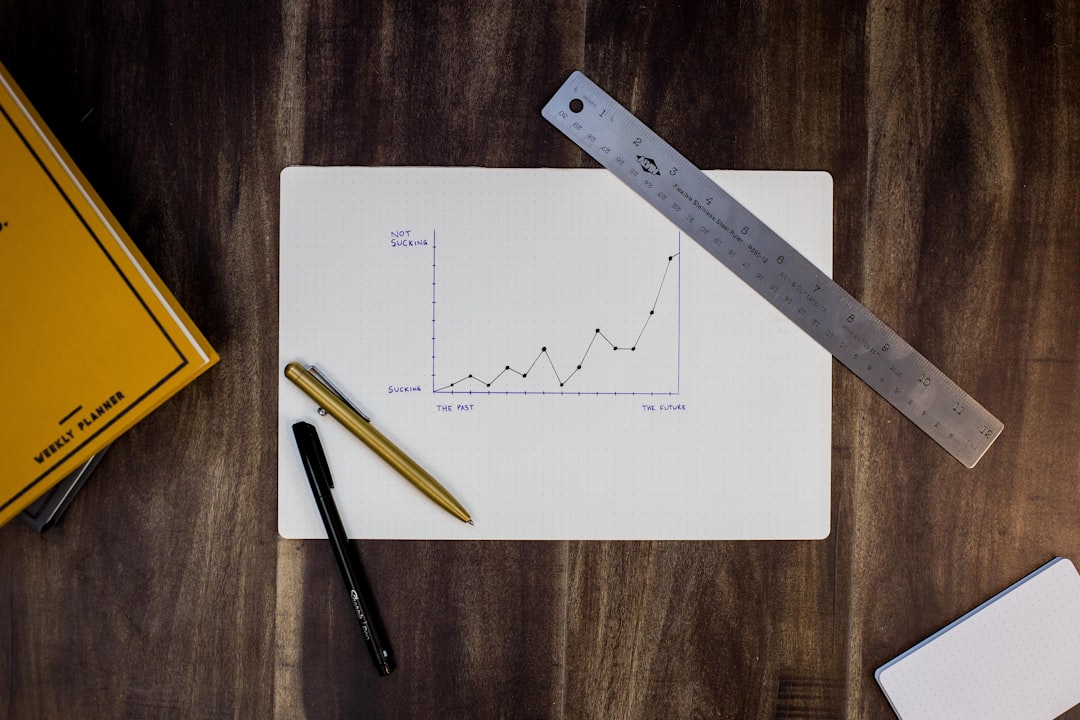In today’s digital age, email marketing has become an essential tool for businesses to reach out to their target audience. An email database is a collection of email addresses that a business can use to send promotional messages, newsletters, updates, and other important information to their subscribers. Building and maintaining a quality email database is crucial for the success of any email marketing campaign. It allows businesses to directly communicate with their customers and prospects, build brand awareness, drive traffic to their website, and ultimately increase sales and revenue.
Having a well-organized email database also enables businesses to segment their audience based on various criteria such as demographics, purchase history, and engagement level. This segmentation allows for more targeted and personalized email campaigns, which can lead to higher open and click-through rates. Additionally, a clean and updated email database ensures that businesses are reaching active and interested subscribers, which can improve overall email deliverability and sender reputation. Overall, an email database is a valuable asset for any business looking to establish and maintain strong relationships with their audience.
Building and maintaining an email database requires time, effort, and resources, but the benefits it provides in terms of customer engagement and revenue generation make it a worthwhile investment for any business. By understanding the importance of an email database, businesses can effectively leverage this powerful marketing tool to achieve their goals and stay ahead of the competition.
Creating and Organizing an Email List in Excel
Excel is a widely used tool for creating and organizing email lists due to its flexibility and ease of use. To create an email list in Excel, start by opening a new spreadsheet and creating columns for the necessary information such as first name, last name, email address, and any other relevant details. Once the columns are set up, begin entering the contact information for each subscriber into the corresponding rows. It’s important to ensure that the data is entered accurately to avoid any errors when importing the list into an email marketing platform.
Organizing an email list in Excel involves sorting and filtering the data to make it more manageable and actionable. Excel provides various tools for sorting and filtering data based on specific criteria such as alphabetical order, numerical order, or unique values. This allows businesses to segment their email list based on different parameters such as location, purchase history, or engagement level. By organizing the email list in this way, businesses can create targeted and personalized email campaigns that are more likely to resonate with their subscribers.
Overall, Excel provides a user-friendly platform for creating and organizing email lists, making it a valuable tool for businesses looking to build and maintain a quality email database.
Effortlessly Importing Excel Email List to Outlook
Once an email list has been created and organized in Excel, the next step is to import it into Outlook for use in email marketing campaigns. Outlook is a popular email client that offers a seamless process for importing contacts from an Excel spreadsheet. To import an Excel email list into Outlook, start by opening Outlook and navigating to the “File” tab. From there, select “Open & Export” and then choose “Import/Export” from the dropdown menu.
Next, select “Import from another program or file” and then choose “Comma Separated Values” as the file type. This will allow Outlook to recognize the data from the Excel spreadsheet. After selecting the CSV file, choose the destination folder in Outlook where the contacts will be imported. It’s important to map the fields from the CSV file to the corresponding fields in Outlook to ensure that the data is imported correctly.
Once the import process is complete, the contacts from the Excel email list will be available in Outlook for use in email marketing campaigns. This seamless integration between Excel and Outlook makes it easy for businesses to leverage their email database for effective communication with their subscribers.
Utilizing Email Marketing Strategies with Outlook
“`html
| Metrics | Results |
|---|---|
| Open Rate | 25% |
| Click-through Rate | 10% |
| Conversion Rate | 5% |
| Unsubscribe Rate | 2% |
“`
Outlook offers a range of features and tools that businesses can utilize to implement effective email marketing strategies. One of the key features of Outlook is its ability to create and send personalized emails to a large number of recipients. Businesses can use Outlook’s mail merge function to send customized emails that address each recipient by their name and include specific details relevant to them. This personalization can significantly improve engagement and response rates from subscribers.
Another useful feature of Outlook for email marketing is its ability to schedule emails for delivery at a later time. This allows businesses to plan and prepare their email campaigns in advance and ensure that they are sent at the most optimal times for maximum impact. Additionally, Outlook provides tracking and reporting tools that allow businesses to monitor the performance of their email campaigns, including open rates, click-through rates, and bounce rates. This data can be used to optimize future campaigns and improve overall effectiveness.
Overall, Outlook provides a robust platform for businesses to implement various email marketing strategies and effectively communicate with their subscribers. By leveraging its features and tools, businesses can create engaging and personalized email campaigns that drive results and contribute to their overall marketing objectives.
Leveraging Cold Email Database for Outreach
Cold emailing involves reaching out to potential customers or clients who have had no prior contact with a business. Building a cold email database is a strategic approach that allows businesses to expand their reach and connect with new prospects. When leveraging a cold email database for outreach, it’s important to ensure that the emails are personalized and relevant to the recipient’s needs and interests. This can help increase the chances of engagement and response from cold prospects.
One effective strategy for leveraging a cold email database is to segment the list based on specific criteria such as industry, job title, or location. This allows businesses to tailor their outreach efforts and craft targeted messages that are more likely to resonate with the recipients. Additionally, businesses should focus on providing value in their cold emails by offering relevant content or solutions that address the recipient’s pain points or challenges. By demonstrating value upfront, businesses can establish credibility and build trust with cold prospects.
Overall, leveraging a cold email database for outreach requires a strategic approach that focuses on personalization, relevance, and value. By implementing these strategies, businesses can effectively expand their reach and connect with new prospects through cold emailing.
Tips for Managing and Maintaining Email Lists in Outlook

Managing and maintaining email lists in Outlook is essential for ensuring that businesses are reaching active and engaged subscribers with their email campaigns. One important tip for managing email lists in Outlook is to regularly clean and update the contact information to remove any invalid or inactive email addresses. This helps improve overall deliverability rates and ensures that businesses are reaching their intended audience effectively.
Another tip for managing email lists in Outlook is to segment the contacts based on various criteria such as demographics, purchase history, or engagement level. This segmentation allows businesses to create targeted email campaigns that are more likely to resonate with specific groups of subscribers. Additionally, businesses should regularly monitor the performance of their email campaigns using Outlook’s tracking and reporting tools. This data can provide valuable insights into subscriber behavior and preferences, which can be used to optimize future campaigns.
Maintaining an organized and up-to-date email list in Outlook is crucial for the success of any email marketing campaign. By implementing these tips, businesses can ensure that they are effectively managing their email lists and maximizing the impact of their email marketing efforts.
Ensuring Compliance and Best Practices for Email Marketing
When conducting email marketing campaigns, it’s important for businesses to ensure compliance with relevant regulations such as the CAN-SPAM Act and GDPR. These regulations outline specific requirements for sending commercial emails, including obtaining consent from recipients, providing clear opt-out mechanisms, and including accurate sender information in all communications. Businesses should familiarize themselves with these regulations and ensure that their email marketing practices align with legal requirements.
In addition to compliance with regulations, businesses should also follow best practices for email marketing to maximize the effectiveness of their campaigns. This includes focusing on delivering valuable content that is relevant to the recipient’s needs, maintaining a consistent sending schedule, and optimizing emails for mobile devices. Businesses should also prioritize building and nurturing relationships with their subscribers by engaging in two-way communication and providing opportunities for feedback and interaction.
Overall, ensuring compliance with regulations and following best practices for email marketing is essential for building trust with subscribers and maintaining a positive reputation as a sender. By prioritizing compliance and best practices, businesses can maximize the impact of their email marketing efforts while respecting the privacy and preferences of their subscribers.
If you’re looking to transfer your email list from Excel to Outlook, you may also be interested in learning how to build an influencer database. Check out this article on building your influencer database for tips and tricks on organizing and managing your contacts.
FAQs
What is an Excel email list?
An Excel email list is a spreadsheet that contains a list of email addresses. It can be used for various purposes such as sending out mass emails, organizing contacts, or creating mailing lists.
How can I create an Excel email list?
You can create an Excel email list by opening a new spreadsheet in Microsoft Excel and entering the email addresses into a column. You can also include additional information such as names, phone numbers, or any other relevant data.
What is Outlook?
Outlook is a popular email client and personal information manager developed by Microsoft. It is used for sending and receiving emails, managing calendars, contacts, tasks, and more.
How can I import an Excel email list to Outlook?
You can import an Excel email list to Outlook by opening Outlook, clicking on “File” and then “Open & Export”, selecting “Import/Export”, choosing “Import from another program or file”, selecting “Microsoft Excel”, and then following the prompts to map the fields and complete the import process.
Why would I want to import an Excel email list to Outlook?
Importing an Excel email list to Outlook can be useful for easily accessing and managing your contacts, sending mass emails, or creating distribution lists directly from your email client. It can also help in keeping your contacts organized and up-to-date.